Expanding Our Content Strategy: Exploring TikTok, YouTube, and Instagram Reels
For a while now, we’ve been brainstorming ways to grow our audience and improve our content strategy without relying entirely on Google and SEO. While search engine optimisation is still crucial, we wanted to diversify our traffic sources and leverage social media platforms to bring in organic engagement.
Dan has experimented with Facebook and X (formerly Twitter) in the past, but we wanted to step out of our comfort zone and try something different—something challenging yet rewarding. After hours, days, and probably even weeks of research, we decided to go all in on short-form video content by exploring TikTok, YouTube Shorts, and Instagram Reels.
This wasn’t just about growing an audience; we also saw it as an opportunity to develop new skills, engage with our community in real time, and most importantly, have fun along the way! But since neither of us had any prior experience with video content creation, we needed to start from scratch.
This post contains affiliate links, which means that I may receive a commission if you make a purchase using these links. As an Amazon Associate I earn from qualifying purchases.
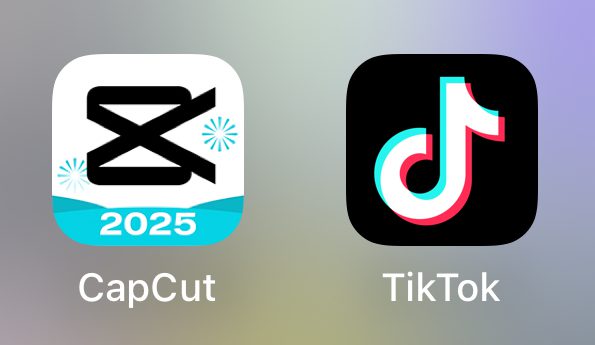
Step 1: Preparing for TikTok and Short-Form Video Creation
Since we were complete beginners, we had to prepare ourselves before diving into this new world of short-form videos. We quickly realized that making high-quality videos required some essential tools and apps, so our first step was gathering the right resources.
Finding the Best Video Editing App: CapCut
First up, we needed a user-friendly video editing app that would allow us to create high-quality TikTok videos over time. After testing a few options, we stumbled upon CapCut—a free app available on iOS and Android that is super intuitive and beginner-friendly.
What makes CapCut an excellent choice?
- Easy-to-use interface – No need for professional editing experience.
- Completely free – No hidden fees or annoying watermarks.
- Tons of effects and transitions – Helps make videos more engaging.
- Built-in templates and music library – Saves time and effort.
- Lots of YouTube tutorials – If you ever get stuck, help is just a search away.
After playing around with the app for a while, we quickly realized why so many content creators swear by it. It made editing smooth and effortless, and within minutes, we were able to cut, trim, and add effects to our videos.
“Content is the atomic particle of all digital marketing.”
Step 2: Choosing the Right Equipment for Filming
Now that we had our editing tool sorted, the next step was finding a good way to film our content. Holding a phone for extended periods while trying to film product reviews or engaging content can be tiring and unsteady, so we knew we needed a tripod to keep our videos looking professional and stable.
Our Pick: YOTOCversion 1.7 Meter (67-inch) Phone Tripod Stand
After reading through countless reviews and comparing different tripods, we finally settled on the YOTOCversion 1.7 Meter Phone Tripod Stand from Amazon (Buy Here Using This Link). The key reasons we chose this one were:
- Thousands of positive reviews – A good sign of a reliable product.
- Affordable price – Great value for money.
- Highly versatile and adaptable – Suitable for different types of filming.
When the tripod arrived, we were pleasantly surprised at how well-packaged it was—it even came with its own carry case! Setup was quick and easy, as it was almost fully assembled right out of the box. The only thing we had to attach was the spring clamp to hold our phone, which was effortless to install.
Key Features We Loved:
- Telescopic extension – Can be extended up to 176cm (nearly 70 inches).
- Locking mechanism – Easy to secure in place with a simple quarter turn.
- Selfie stick mode – When folded down, it can double as a selfie stick for filming on the go.
- Multiple accessories included – Although we only needed the phone clamp for now, it’s nice to have options.
This simple yet effective tool gave us the confidence to start creating better-quality content without worrying about shaky or unstable footage.
Step 3: Learning and Experimenting with Video Content
Now that we had the right tools in place, it was time to start experimenting. Of course, as absolute beginners, we knew we wouldn’t get everything right from the get-go. But that’s the beauty of the process—trial and error is the best teacher!
Understanding the Social Media Algorithm
One thing we quickly learned is that each platform has its own algorithm and way of promoting content. Here’s what we discovered about the three platforms we were focusing on:
TikTok
- Short, snappy videos perform best – Ideally 15-30 seconds long.
- Trendy audio and hashtags are key to reaching new audiences.
- Engagement matters more than follower count – Even new accounts can go viral.
YouTube Shorts
- Shorts work best when optimized for YouTube’s ecosystem.
- Thumbnails still play a role in click-through rates.
- Consistency is important – Uploading regularly increases reach.
Instagram Reels
- Instagram favors native content – Avoid uploading videos with a TikTok watermark.
- Reels should be entertaining, educational, or inspiring.
- Using Instagram trends and challenges can help boost engagement.
With this knowledge in hand, we started brainstorming video ideas, scripting some content, and experimenting with different styles to see what resonates with our audience.
@petal.cottage New equipment for our TikTok journey #unboxingvideo #firstvideo
Step 4: Overcoming the Fear of Creating Videos Ourselves
One of the biggest challenges we faced was getting comfortable in front of the camera so we opted at least at first to not be on camera ourselves. Neither of us were natural performers, and the idea of talking to a camera felt awkward. also but this day and age you don’t always have to speak and there are AI tools out there to help if you don’t want your voice on the videos.
Tips That Helped Us Build Confidence:
- Start small – Record short clips without the pressure of posting.
- Practice with the camera daily – It gets easier over time.
- Use scripts but don’t over-rehearse if planning to speak – Keep it natural and conversational.
- Focus on adding value – Whether it’s humor, education, or inspiration.
- Ignore negative thoughts – The internet can be critical, but everyone starts somewhere!
Our First Few Videos and Lessons Learned
With all our tools, apps, and strategies in place, we started posting our first videos. Unsurprisingly, our first few uploads didn’t get a ton of views, but we weren’t discouraged.
We noticed a few things:
- Consistency is key – The more frequently you post, the better your reach.
- Trends help visibility – Using popular sounds and hashtags increases views.
- Engagement matters – Replying to comments and engaging with others help boost your reach.
- Analytics are useful – TikTok and Instagram provide insights into what’s working.
Each video we made helped us improve our editing skills, get more comfortable, and understand what works.
Final Thoughts: Our TikTok and Short-Form Video Journey Begins!
Starting out with TikTok, YouTube Shorts, and Instagram Reels has been both exciting and challenging, but we are already seeing progress. The biggest takeaway from this experience so far is that social media isn’t just about going viral—it’s about building a community and having fun.
We still have a lot to learn, but we’re looking forward to growing our skills and seeing where this new adventure takes us.
💬 Have you ever tried creating short-form videos? What’s been your experience so far? Drop your tips in the comments—we’d love to hear from you!
Wish us luck! 🚀
Share this article
Written by : Petal Cottage
Follow Our Socials
A quick overview of the topics covered in this article.
- “Content is the atomic particle of all digital marketing.”
- Step 2: Choosing the Right Equipment for Filming
- Our Pick: YOTOCversion 1.7 Meter (67-inch) Phone Tripod Stand
- Key Features We Loved:
- Step 3: Learning and Experimenting with Video Content
- Understanding the Social Media Algorithm
- Step 4: Overcoming the Fear of Creating Videos Ourselves
- Our First Few Videos and Lessons Learned
- Final Thoughts: Our TikTok and Short-Form Video Journey Begins!
- Wish us luck! 🚀






